The images can be loaded via Load Input in the P3D menu, the ![]() button in the taskbar to the right, or if the PMOD database functionality is enabled from the DB Load page as illustrated below.
button in the taskbar to the right, or if the PMOD database functionality is enabled from the DB Load page as illustrated below.
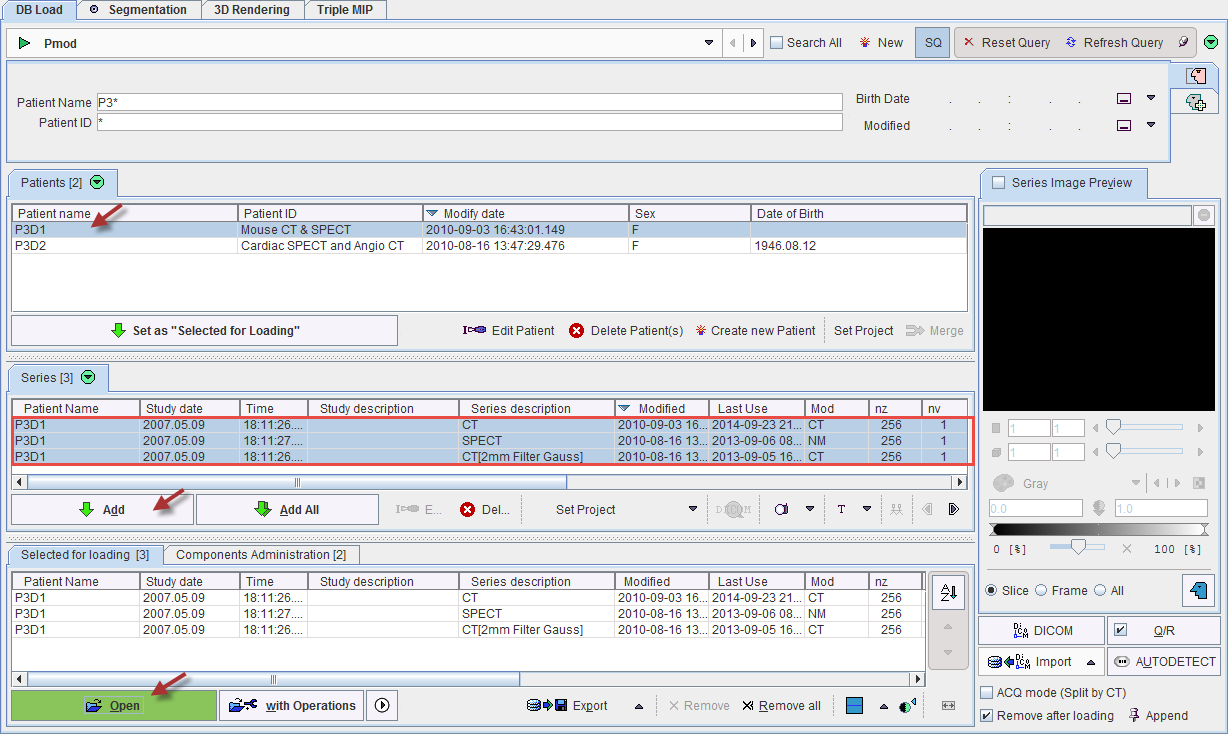
Note that several images can be loaded at once. It is also possible to incrementally add images later on. To do so, the append pushpin  button should be activated (
button should be activated (![]() ) when loading.
) when loading.
Please refer to the PMOD Base Functionality Guide for more information about image loading.