Saving a scene in VRML is limited to SR objects, and may create huge files. A more flexible alternative is to save a description of the P3D rendering in a protocol file using the Save Protocol button in the status line. When such a P3D protocol is loaded again, a dialog window appears which indicates the data to be loaded.
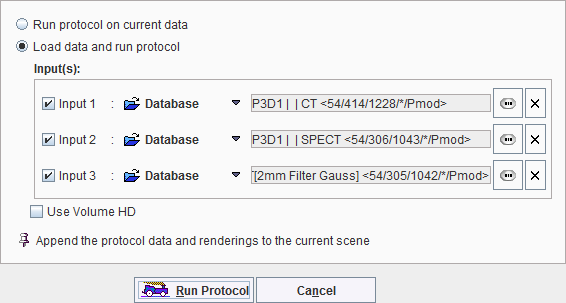
If the user wants to apply the same rendering to similar data, he can replace the input files with the  buttons. If he wants to apply the procedure to data already loaded, the Run protocol on current data can be enabled.
buttons. If he wants to apply the procedure to data already loaded, the Run protocol on current data can be enabled.
Normally the scene will be cleared and replaced by the result of the protocol. To add to the current scene, the Append the protocol data and renderings to the current scene pushpin should be fixed. To create high definition VR objects the Use Volume HD option should be enabled.
The  button shows a dialog window containing standard rendering definitions.
button shows a dialog window containing standard rendering definitions.
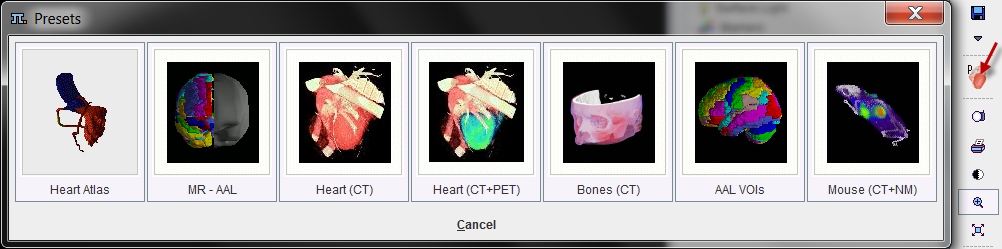
Currently, the follwowing predefined protocols are supported:
Note that when a predefined protocol is selected, appropriate input files have to be set using the  buttons. Alternatively, the predefined protocol can be applied to data already loaded by enabling the Run protocol on current data radio button.
buttons. Alternatively, the predefined protocol can be applied to data already loaded by enabling the Run protocol on current data radio button.