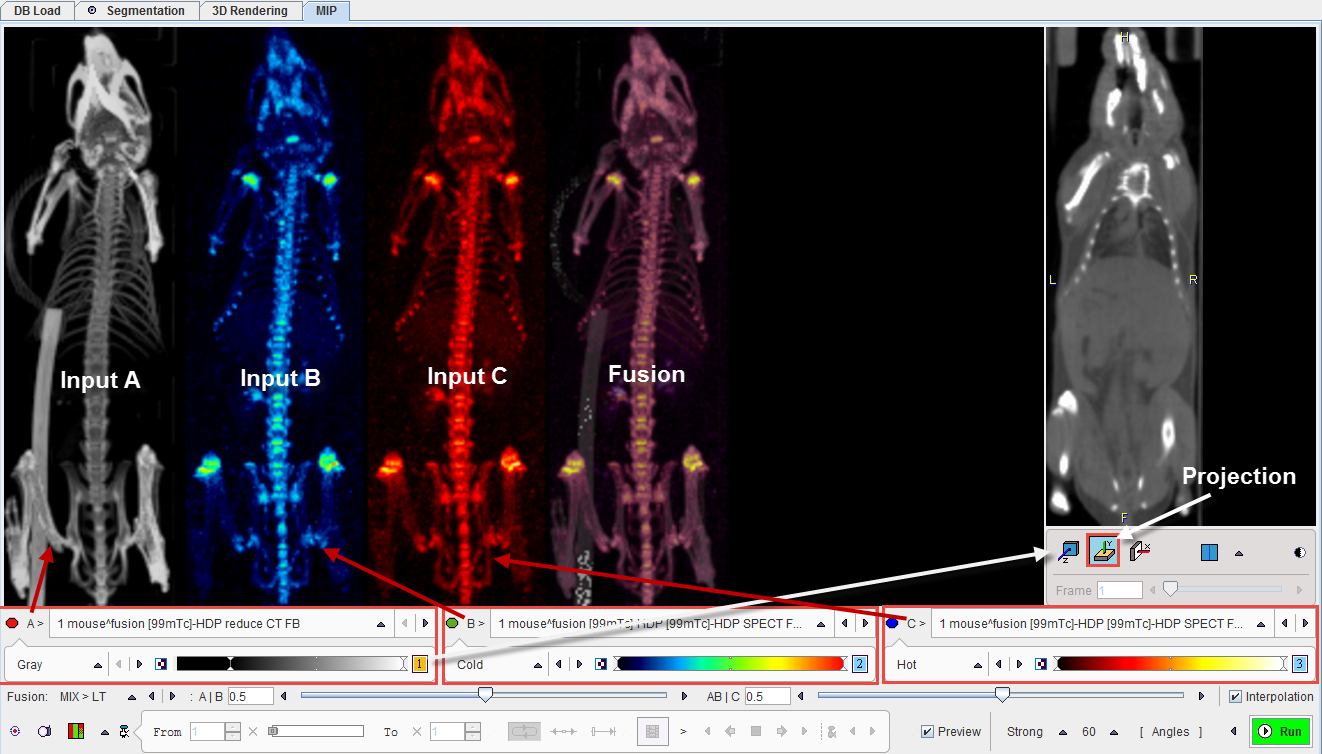MIP Page
The MIP page serves for the generation of images using the Maximum Intensity Projection. Up to three matched images can be combined in a fused rendering and animated to show the object spinning around an axis. The page layout is illustrated below.
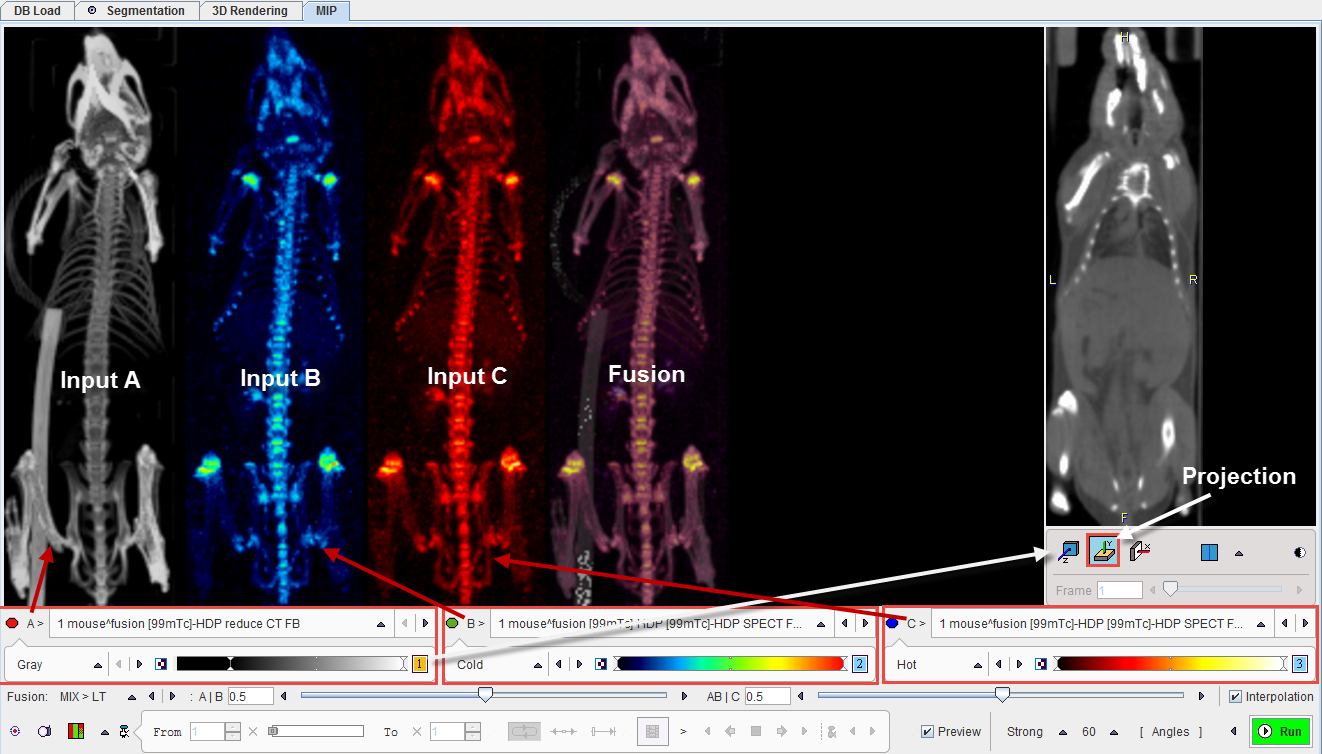
- The upper left image area shows a preview of the matched input images (A, B, C) and their fusion. Each input image has a color bar associated to adjust the image coloring. The upper right image area serves for defining the projection direction, coronal in the example above.
- The fusion image is obtained by first fusing A and B, and then fusing the result with C. The mixing is defined by the two corresponding Fusion sliders A|B and AB|C below the colorbars.
- The control of the MIP characteristics and movie generation is located at the bottom.
Please proceed as described below for creating an MIP cine.