The result of radial sampling is visualized on the REST Input or Stress Input tab of the GATED Analysis page. The gate selection allows scrolling through the uptake gates and monitor the concentration in the sampled tissue voxels. Note that the polar plot is only available with the outlines obtained automatically.
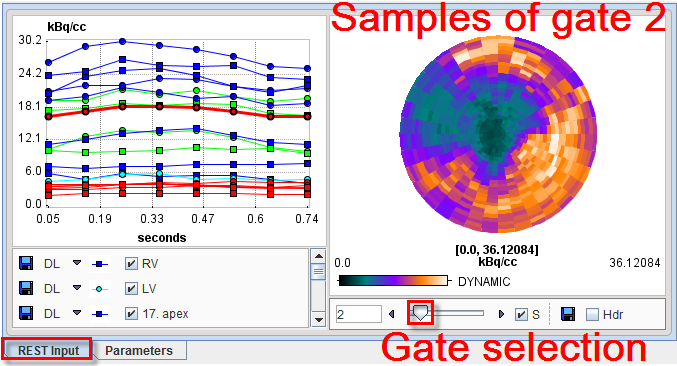
The segmental TACs are displayed in the plot area.
The S box enables synchronization between the polar and image display frames. The dynamic polar sampling can be saved activating the saving icon. Optionally, the header can be appended during the saving procedure enabling the Hdr checkbox. After saving, the polar plots can be analyzed outside the PCARDP tool, for example in the PMOD-R interface.